Digital Lumens announces several new features and enhancements for the SiteWorx® Facility Insights Application Suite. These features help SiteWorx users save more energy and stay better informed of site conditions by delivering new alarm notifications and additional configuration options.
New: Geofence Configuration Filtering
SiteWorx has made it easier to configure Geofences for different applications by adding filters that easily identify the functionality required for certain alarm types. Users can now easily see and select applicable nodes during the configuration step by using filters to highlight specific SiteWorx device features, such as Occupancy Sensing and Asset Detection.
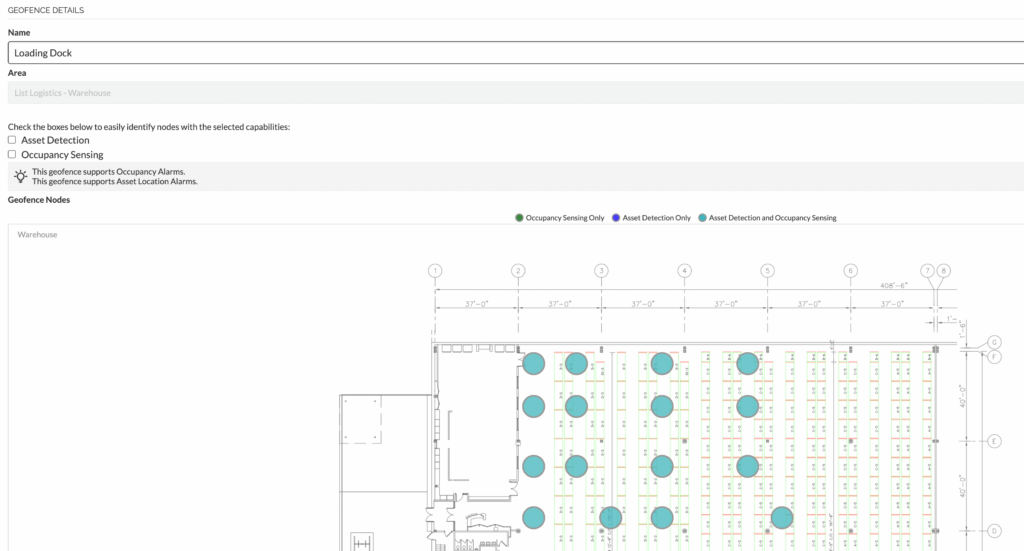
Easy-to-use filters and color-coded functionality indications simplify the Geofence configuration process.
Geofences can be used within SiteWorx for a variety of applications:
- Tracking asset locations by creating geofences around the expected location area of an important tool or piece of mobile equipment.
- Monitoring occupancy within large, open facility areas using virtual boundaries.
- Triggering events and notifications based on activity within or outside a defined geofence.
New: Occupancy-Based Alarms For SiteWorx Tune
Using geofences, SiteWorx Tune users can now create alarm events and notifications based on occupancy detection within a facility. Occupancy-based alarms can automatically notify users when a specific occupancy level is detected in a predefined area. SiteWorx can help monitor areas of a facility that are restricted or closed during specific times and notify users if occupancy is detected. In addition to detecting and alarming unexpected occupancy, this feature can inform a user if a certain occupancy level has been reached or exceeded.
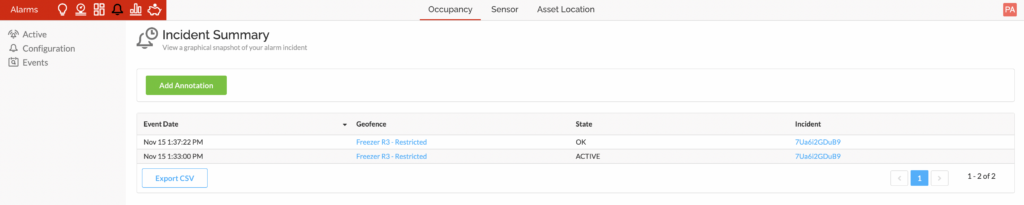
SiteWorx Occupancy Alarms use occupancy sensing data from SiteWorx devices to provide important information about facility conditions through email or SMS text message Alarm Notifications.
New: Override Timeout
SiteWorx Tune Override allows a user to manually override luminaire settings and energy-saving features by setting a static light output level for a luminaire or group. While enabling an override, SiteWorx users will now be prompted to set an expiration time between 1 and 23 hours. After the selected time has passed, the luminaire or group will return to normal operation. This prevents luminaires or groups from being mistakenly left in an Override state and using unnecessary energy.
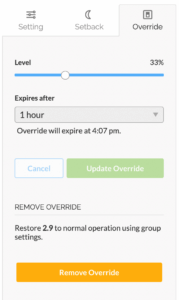
Override allows a user to manually set a luminaire’s light level for a specific amount of time.
Enhancement: Support for phase-to-phase (line-to-line) power meter reporting
Support has been added for the Digital Lumens SDN-PWR wireless power meters for phase-to-phase power meter reporting. This would be applicable to certain 3-phase and Split-phase electrical configurations. Phase-to-phase power characteristics are now accurately reported in SiteWorx Analyze.
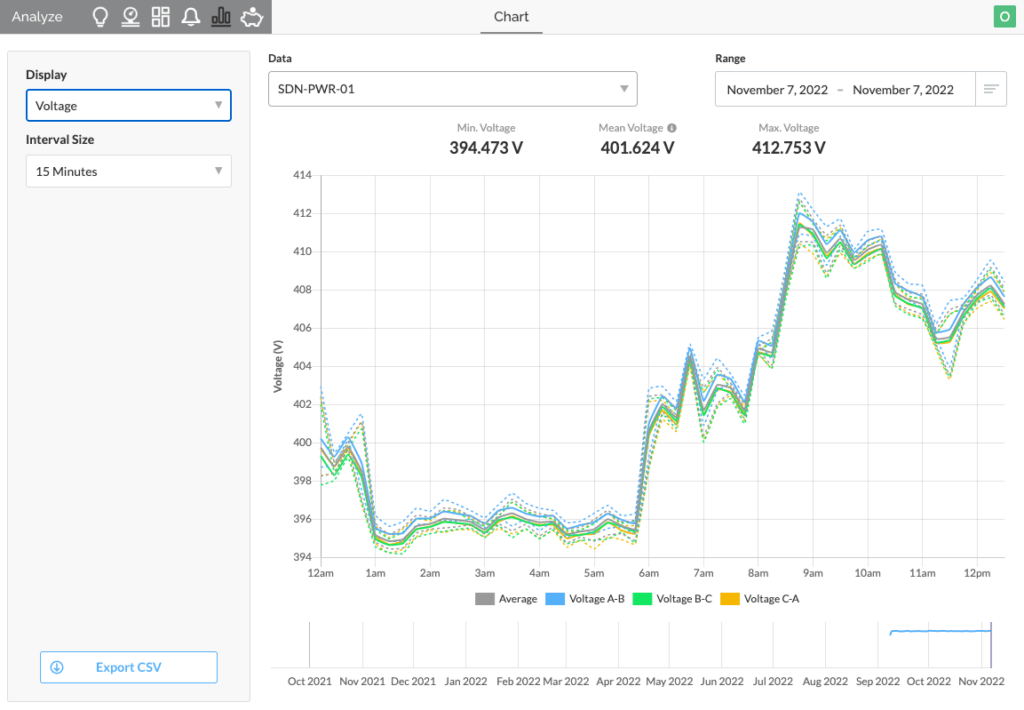
Where applicable, SiteWorx now supports reporting phase-to-phase power characteristics. Note: Phase-to-neutral metering is set as the factory default. Specific configuration setting changes are needed during commissioning for reporting phase-to-phase power characteristics. Contact SiteWorx Ops if support for phase-to-phase metering is required with the SDN-PWR.
These new features further add additional time and money-saving benefits for SiteWorx users, helping increase awareness everywhere, all the time.
Contact your Digital Lumens representative to learn more about the full capabilities of the SiteWorx Facility Insights Application Suite.
